Product details
General Description
The JasperReports Processor for the XCS eiConsole is a processor module that allows creating reports using input data, configured JasperReports file (.jrxml) and appropriate settings. Possible input data formats are XML and CSV.
The output may be produced in one the following formats:
- Extensible Markup Language file (.xml)
- Portable Document Format file (.pdf)
- HTML page (.html)
- Comma-separated values file (.csv)
- Rich Text Format file (.rtf)
- Microsoft Excel file (.xls)
- OpenDocument Text file (.odt)
- OpenDocument Spreadsheet file (.ods)
- Microsoft Word 2007 (.docx)
- Microsoft Excel 2007 (.xlsx)
- Microsoft PowerPoint 2007 (.pptx)
- XHTML file
The processor uses JasperReports libraries to create reports. Thus, to work properly it requires a set of the libraries to be present in the XCS eiConsole classpath. The minimal set of the required libraries can be downloaded from the Documents section of this page. See tutorial for details.
Configuration
JasperReports Processor has a number of configuration settings. See the screenshot of the configuration panel below:
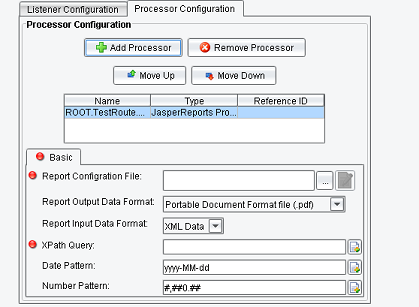
The most important of them are the report configuration file - the JasperReports report file, defined in an XML file format (.jrxml), which can be hand-coded, generated, or designed using a tool, such as iReport Designer. The next parameter is the output data format. As mentioned above, this processor can produce the output of different types. You need to select and appropriate type in this dropdown.
Third parameter is the input data format. For this processor two types are possible – XML and CSV. If you need to work with data, selected from the database, you can use the ‘Database Polling Listener’ that would query the database and return data in XML.
In case if you selected XML as input data format, you need to specify the XPath expression to select the node set that corresponds to the data source record list.
Last two parameters are the date and number patterns. The date pattern is the format pattern used to instantiate java.util.Date instances. And number format is needed to instantiate java.lang.Number instances. As you may notice, they are set to default values, but you can change them.
You can read more details about JasperReports Processor in the tutorial that can be downloaded from the Documents section of the page.
Sample Interface
The sample working directory is attached to this product. You can download it from the Documents section on the right hand side.
This working directory contains one route that is configured to get data from the input XML file, create PDF report out of this file and put the result file to the output directory. The JasperReports report file and the sample XML input file are located in the '/eip-root/data' folder of the sample working directory. Please, note that this sample is tuned to absolute paths on Windows OS. Thus you may need to change setting of some of the module in the sample route.
Please, read and understand the tutorial before using JasperReports Processor.
Release Details
This is the initial release of the JasperReports Processor.



